About Rostering
Onboarding students, teachers, and class rosters into a new software platform should be an easy process for a district’s technical administrator(s). Benchmark Education offers a variety of onboarding options to make this process as painless as possible. In addition, Benchmark offers a variety of single sign-on options, including Google.
When a digital subscription is purchased, the district will choose one of the rostering methods below to provide the district’s pertinent user and class data into Benchmark Universe.
Clever

Clever is a rostering service specializing in the education industry. The district’s administrators work with Clever’s technical team to sync their SIS into Clever’s systems. Benchmark Universe simply and securely pulls the user data from Clever and regularly syncs any updates. Clever offers Instant Login so users can experience one-click access to Benchmark Universe.
Learn more about Using Clever.
ClassLink

Districts can integrate their SIS with ClassLink’s RosterServer, a OneRoster Tool Provider. OneRoster is an industry-wide data management standard developed by the IMS Global Learning Consortium (now known as 1EdTech). Benchmark simply connects with a district’s RosterServer using secure digital keys and syncs the users and classes into Benchmark Universe. Updates are automatically synched into our system daily.
Learn more about Using ClassLink.
Manual/CSV/SFTP
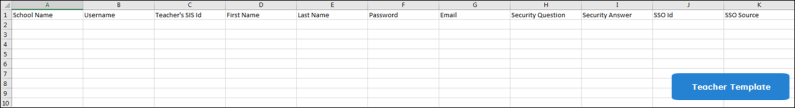
User data is maintained by a district’s technical administrator using a series of CSV files (a type of Excel spreadsheet). The administrator uploads these files into Benchmark’s Tech Admin system, which allows large amounts of data to be quickly placed into the system. As data changes are made on the CSVs, they can be re-uploaded. SFTP (Secure File Transfer Protocol) is a more automated version of this process that is available upon request. Changes to a user’s profile can be made manually in the system as well.
LTI

Rostering users and classes through an LTI integration is an available option. LTI is an industry-wide data standard that allows for easy integration into LTI-compatible learning management systems (LMS) like Canvas or Schoology. As each teacher or student launches Benchmark Universe from the integrated link inside of an LMS course, the user is rostered into Benchmark Universe. However, there are a few limitations in using LTI for rostering, one being that administrators are not supported.
Due to the LTI rostering limitations, Benchmark’s recommendation is to use one of our other supported rostering methods but maintain the LTI connection using our Flexible LTI solution. Benchmark can still offer an LTI integration in conjunction with other rostering methods which allows users additional ways to access Benchmark Universe and enjoy features such as assignment deep linking and assignment grade pass back to the LMS.
Learn more about Using LTI.
GG4L

Global Grid for Learning™ (GG4L) is our data integration partner offering schools the fastest and safest way to share data with EdTech vendors through an iPaaS platform called School Passport. GG4L’s School Passport® brings a suite of cloud integration services so you can:
- Streamline application management
- Vet and publish all EdTech apps within a School AppStore
- Use secure Single Sign-On
- Roster apps using PII Shield
- Govern the exchange of student, staff, and parent PII data with SaaS vendors
- Measure engagement and usage
For more information, visit: https://gg4l.com/
Tell us you are interested in using GG4L with Benchmark Universe by using the Contact Us at the bottom right.
For more information about any of the onboarding methods described here, please use the Contact Us button at the bottom right to submit a ticket to our Technical Success team.
